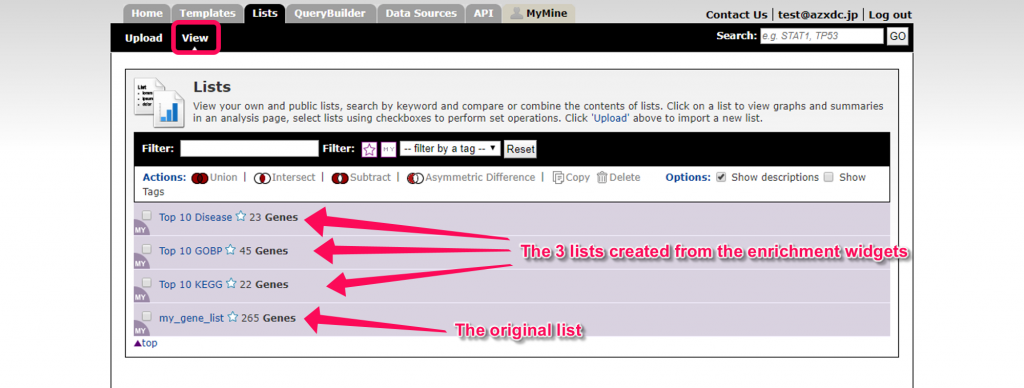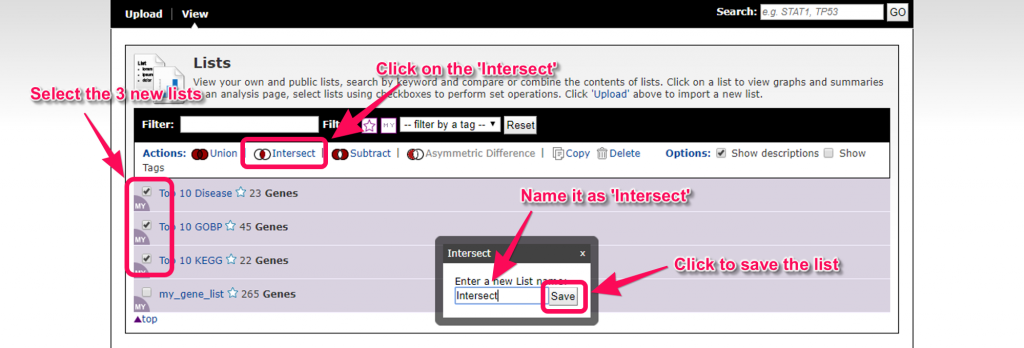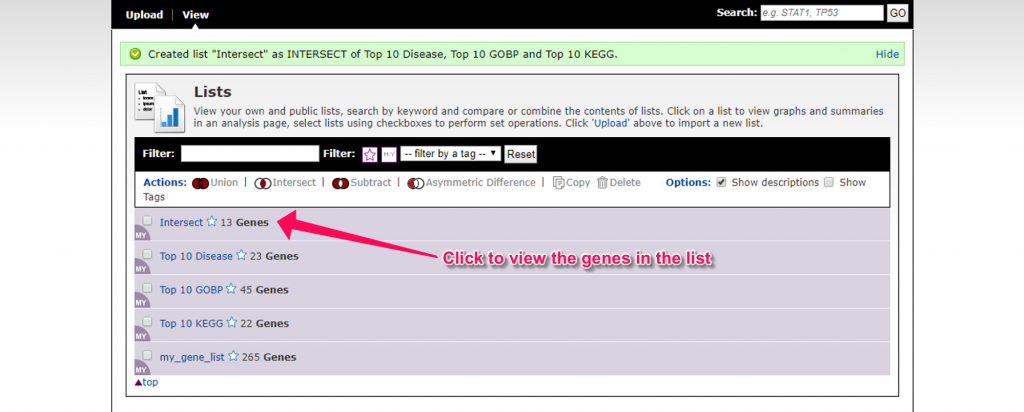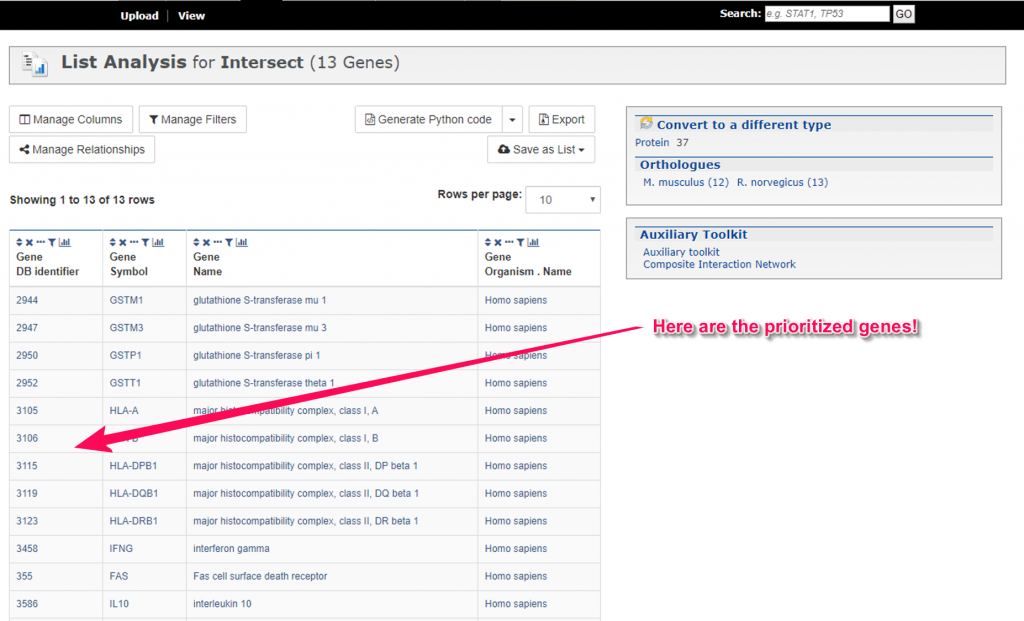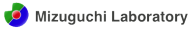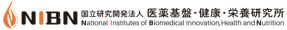Collate the selected genes from each categories
16. Click the ‘View’ tab to see your lists. Now, there are 4 lists. The last on the the list which we uploaded initially. The other 3 lists were created by the enrichment widgets.
17. Click on the checkbox beside the list name to select the 3 new created lists.
18. Click ‘Intersect’ above the list to intersect the 3 list.
19. Enter ‘Intersect’ as the name of the new list.
20. You will get a new list which contains the intersection of the 3 lists. Click the list name to view the new list.
21. The prioritized genes in this example are shown in the list page.
You can also try to union the 3 lists to get more candidates.
This is a very simple protocol for target prioritization, you probably want to introduce more knowledge to further filter the candidates.