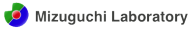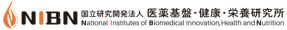Tutorial
- Upload a list of gene by pasting into the text area and then click the button to upload.
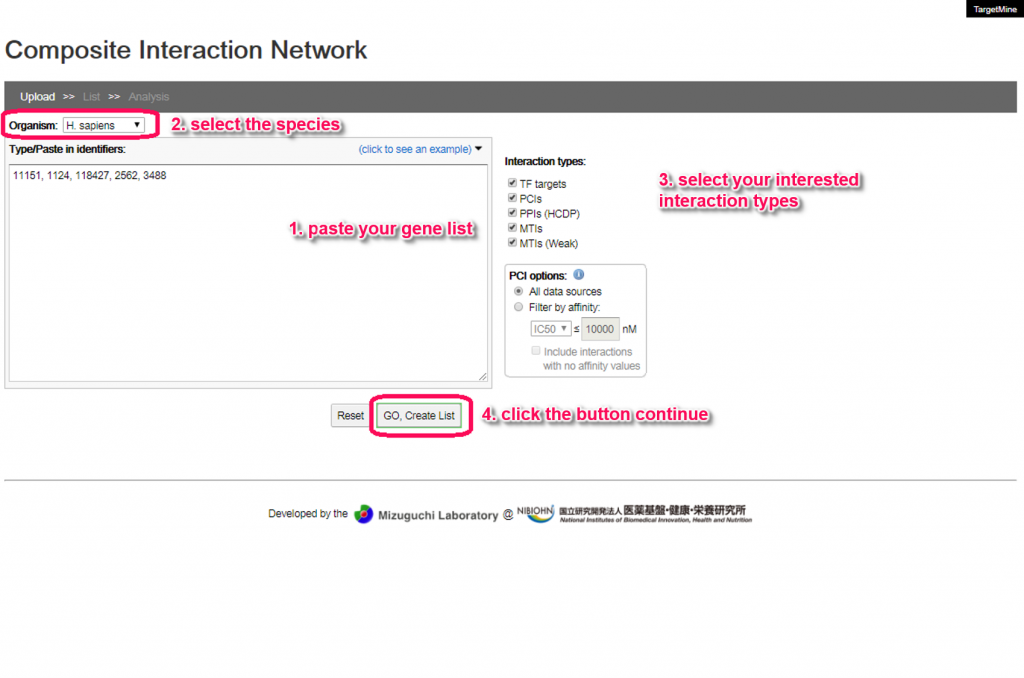
- You can remove undesired genes or adjust the interaction visualizing options here. If every thing is fine, click the button to visualize the composite network.
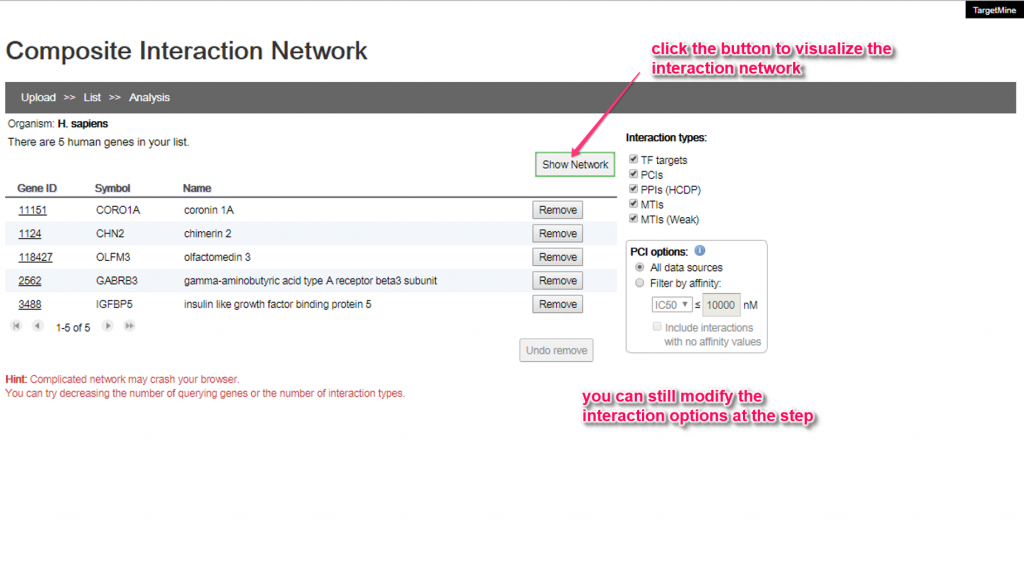
- The default layout is grid. You can select different layout using the buttons at top of the graph.
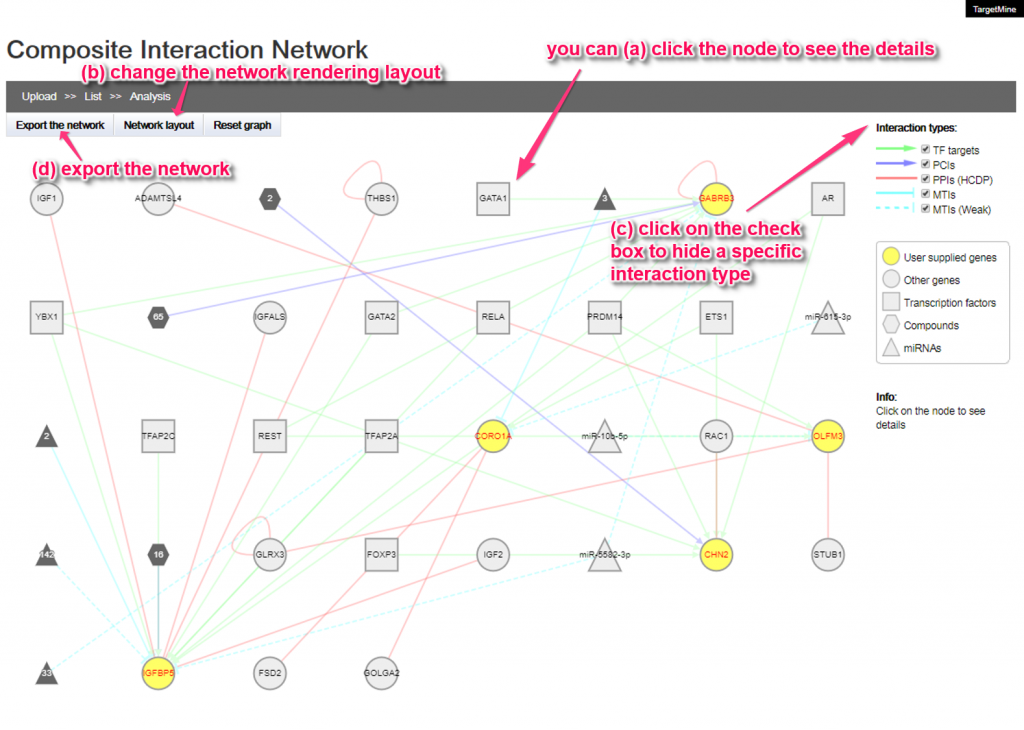
- Here is an example of force-directed layout, type C.
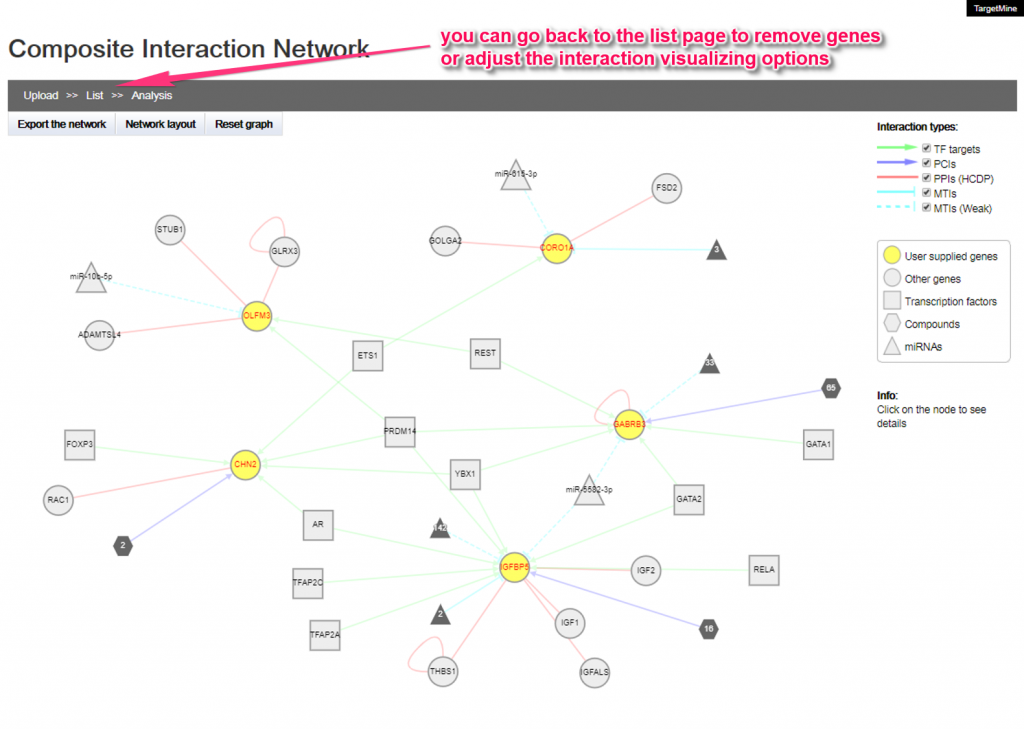
- If you want to remove genes or re-select the visualizing options, you can click the link “List” to go back.
Notes:
- To avoid the prolonged response times and potential crashing of the system, network views in TargetMine are restricted to 500 nodes inclusive of the user-supplied genes and their interacting partners. If the number of the nodes exceeds 500, the users are advised to either try and minimize the number of your query genes and/or the interacting types, or alternatively, the users can export the network in “GraphML” or “TSV” formats that can be readily imported into the standalone network visualization tools such as Cytoscape.