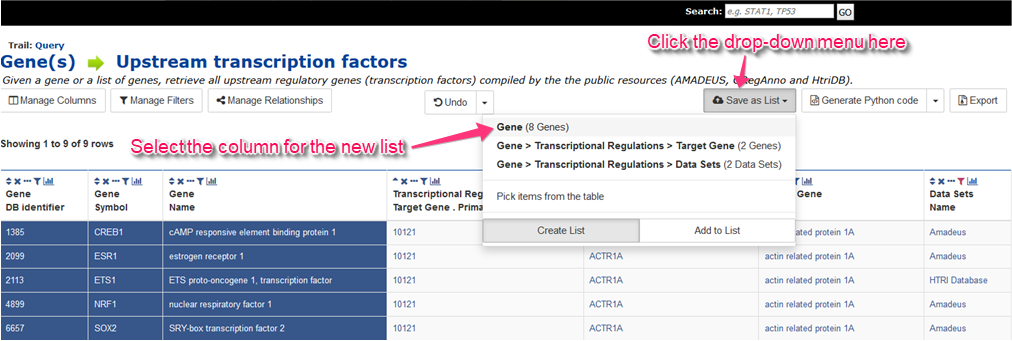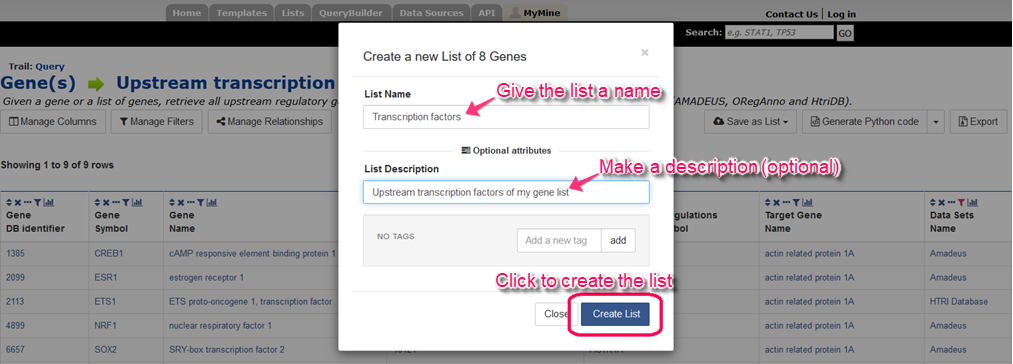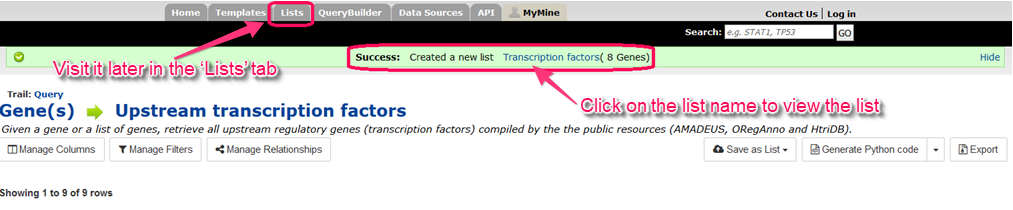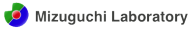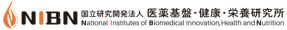The items (for example, the genes) in the query results could be save into a list for further usage.
In the results table, find the ‘Save as List’ drop-down menu. Select the column which contains the items you want to make as a list.
In the ‘Create a new List’ dialog window, name your new list and if you want, you can make a description for the list. Click ‘Create List’ to create the list.
You can access your new list either click on the list name in the system message or visit it via the ‘Lists’ tab.
Instead making a new list, you can also add the items to an existing list in a results table. Don’t worry about the duplicates, the redundant items will be removed.