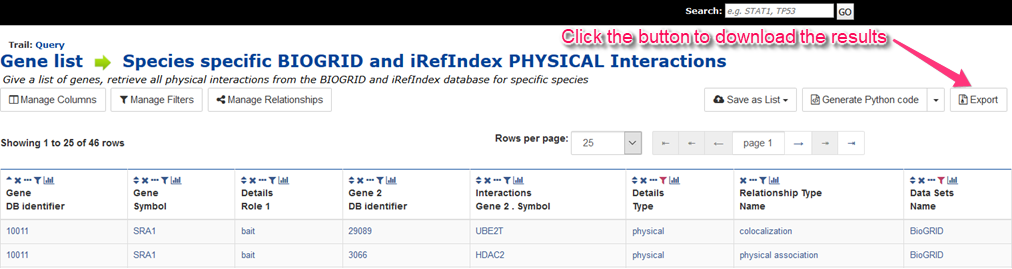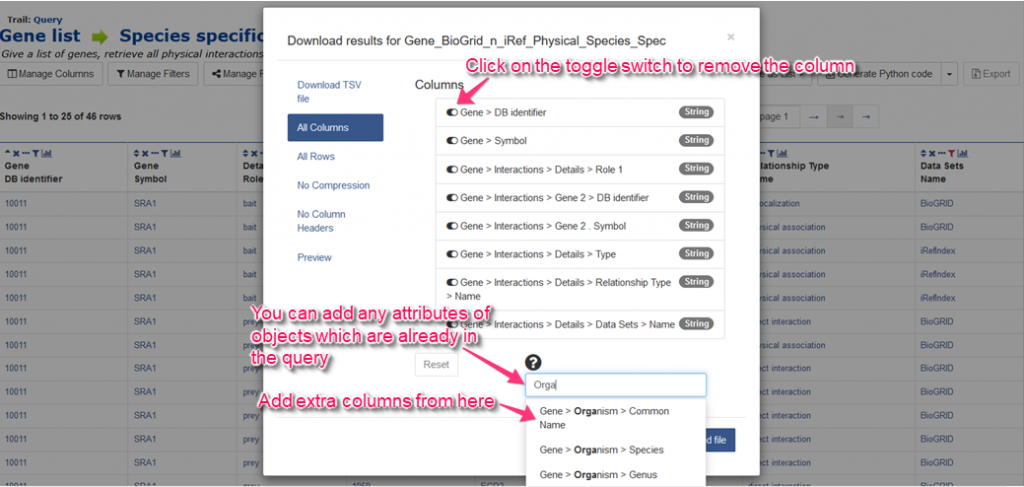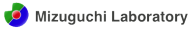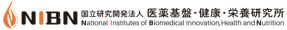You can download the query results and save it locally.
A pop-up window will appear and you can choose the output format before download the file. You can also configure the output columns or rows by accessing the tabs at the left side.
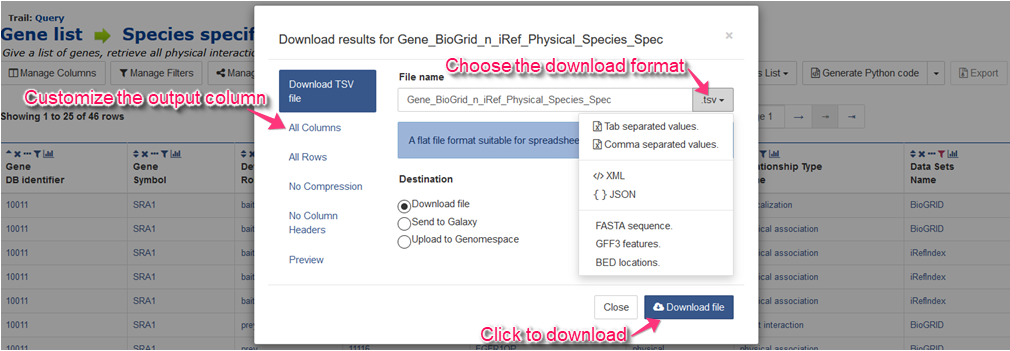
Select a download format and click ‘Download file’ at the lower right.
Click on the tab at left side for other settings.
In the ‘Column’ tab, click on the toggle switch beside the column to remove a column and use the nodes listed below by input keyword to add extra columns(attributes).