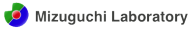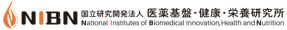To enable the users to quickly and easily carry out diverse queries across data sources, TargetMine includes a library of predefined Template queries. These consist of a query form in which certain variables can be changed by imposing constraints (filters) on certain data types so as to restrict the queries to certain subsets of data.
The templates page is accessible from the TargetMine home page or via tabs in the menu bar.
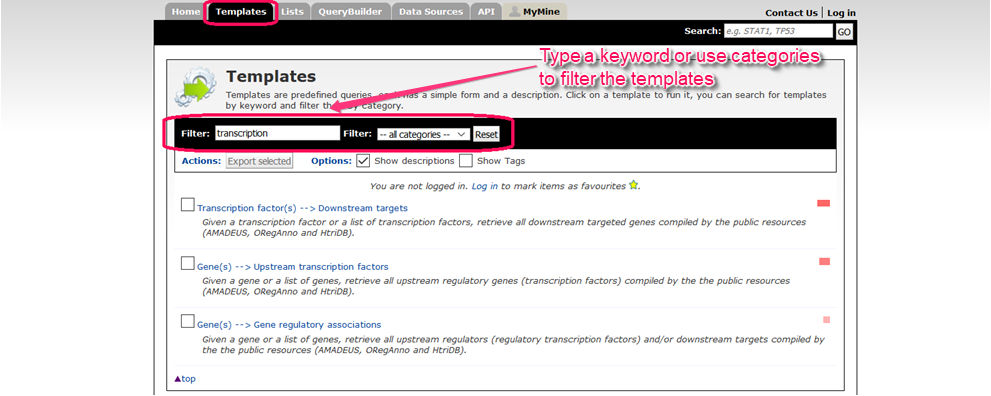
There are many public templates in TargetMine.
You can filter them by typing keywords or by categories in the drop-down list.
In a template query, you can either query by direct inputting a string or do the query for a existing list (See the Lists section). The querying string could be an identifier, a symbol or other synonyms. You can query multiple entries by separating with a comma.
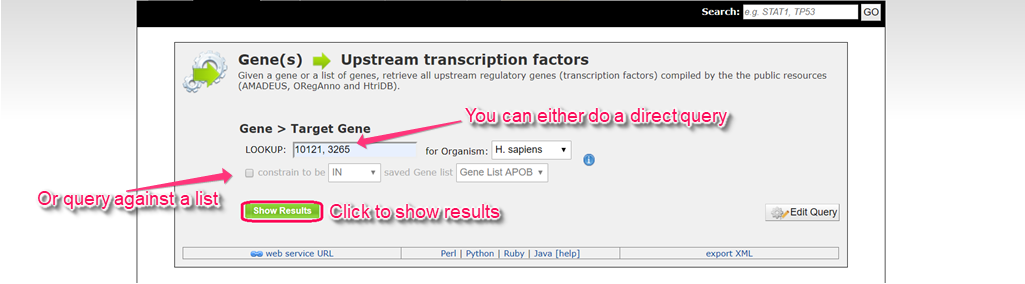
Input a string or click on the checkbox to constrain on a list.
Then click ‘Show Results’ to launch the query.
Here, you can also click on the ‘Edit Query’ to modify the query template. You will be directed to the QueryBuilder, an advanced function for making more flexible and complicated queries.
In this example, the results table shows the transcription factors that target the genes from a list.
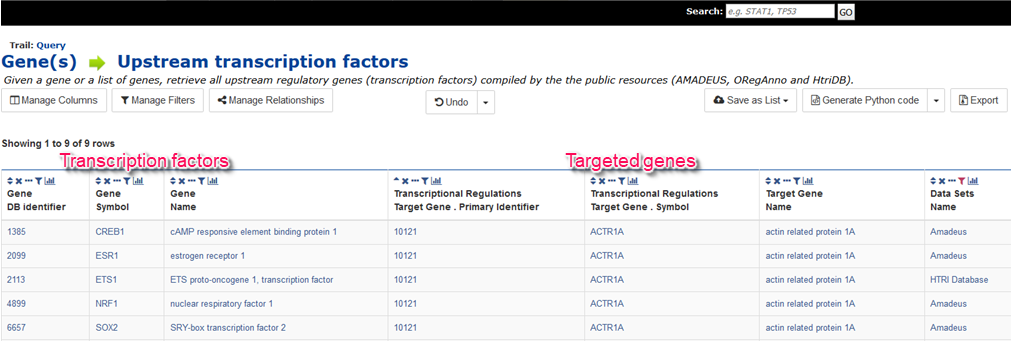
The left side are the transcription factors
and the right side are the targeted gene in the querying list.